When you bought a Mavic Mini. Before use, you need to activate it. This activation procedure only takes place once and it is very simple with the instructions below.
How to activate Dji Mavic Mini?
There are the following steps:
- Charge the battery for the Mavic Mini and the controller
- Download the Dji application to your smartphone. Then place your smartphone on the remote control. Turn on the remote and then the Mavic Mini.
- The Dji application on your phone will display your "activate Mavic Mini" screen. Select "Next".
- Named your Mavic Mini. Select control mode: Mode 1; Mode 2 (I recommend selecting mode 2.)
- Select the measurement unit.
- If you are beginner, you can activate the beginner mode. Mode will limit the altitude and long range to suit a safe start
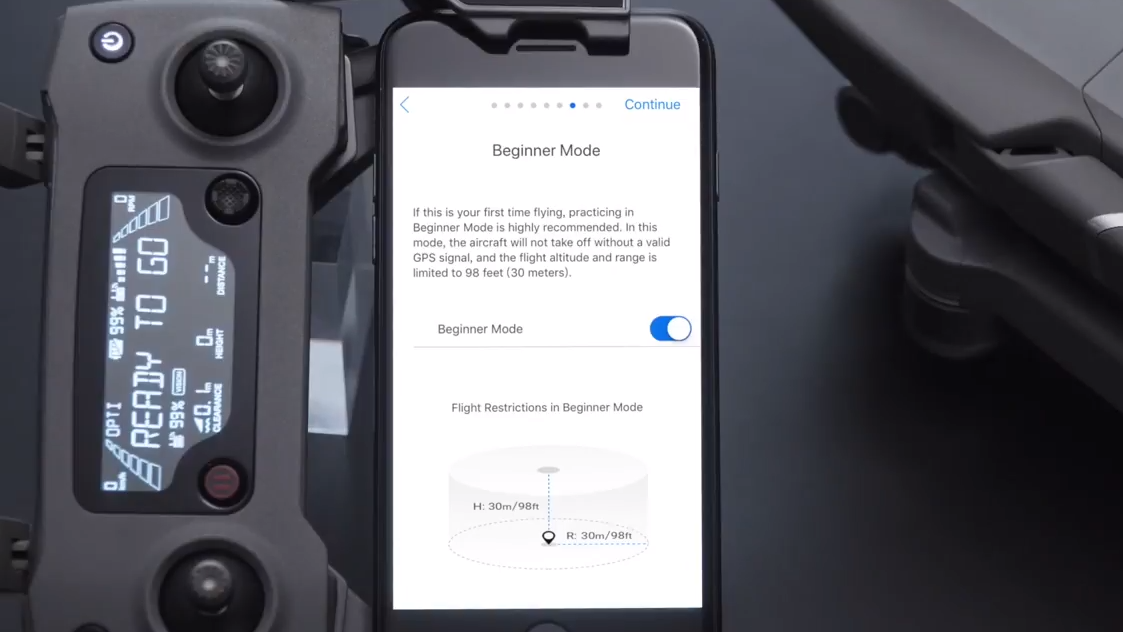
- Log in and confirm your Dji account.
Download Mavic Mini User Manual.
More From ManualsFile Articles
David
ContributorT: @ManualsFile
https://ManualsFile.com
Mon - Sun 09:30 am - 05:30 pm