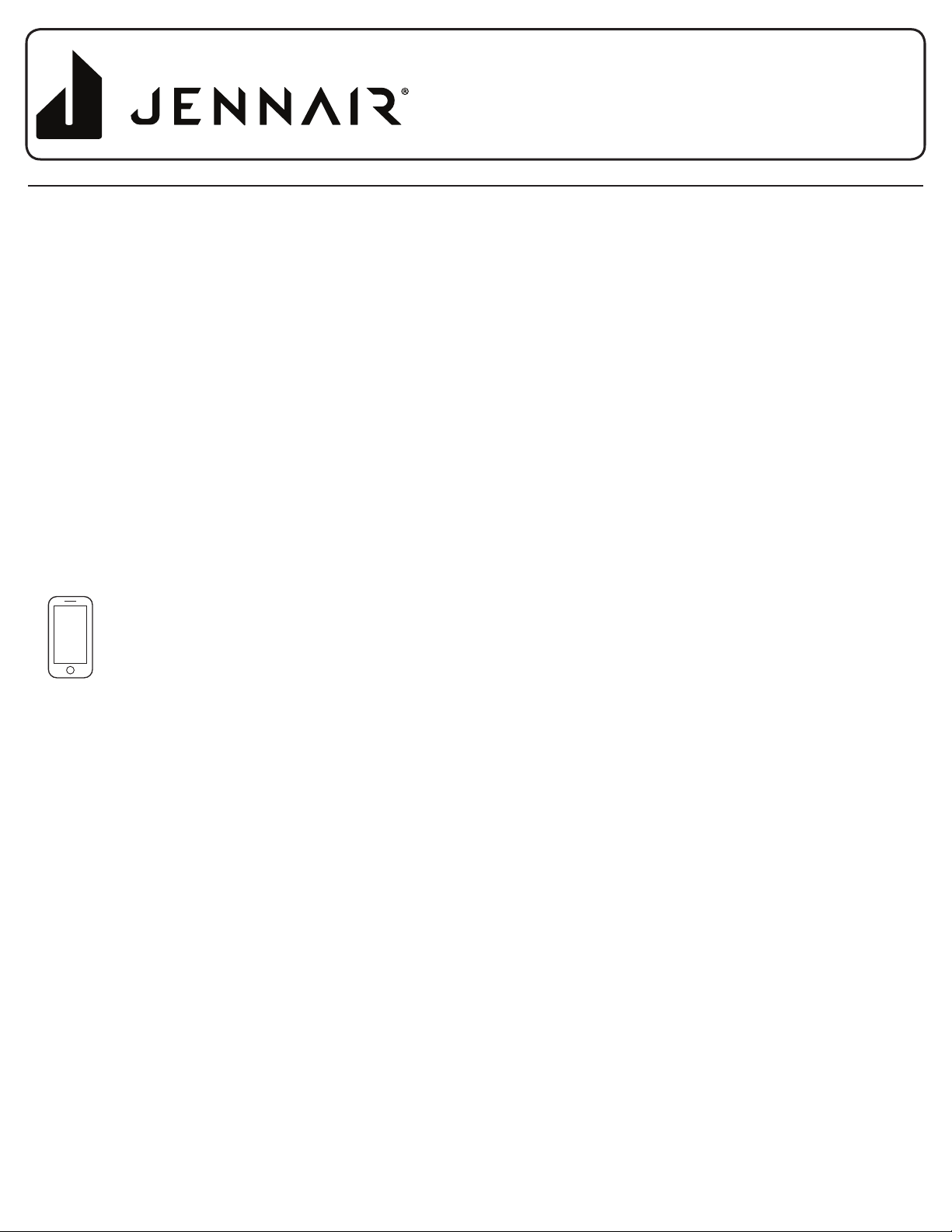
Get the App and Get Connected
There are additional features available for use when your product is WiFi enabled. Connect your product to WiFi to explore.
Some of the options include:
■ Culinary Center
■ Scan to Cook
■ Home/Away Assist & JennAir
■ Nest Thermostat
WiFi Connectivity allows you to:
■ Access the oven from any mobile device
■ Set and preheat the oven from any location
■ Monitor progress of cooking cycle
■ Adjust cook time and temperature
Designed with your lifestyle in mind, JennAir connected appliances feature intelligent connectivity to
deliver effortless control over exceptional results.
www.jennair.com/connect
In Canada, visit
www.jennair.ca
IMPORTANT: Proper installation of your appliance prior to use is your responsibility. Be sure to read and follow the Installation Instructions
that came with your appliance.
Connectivity requires Wi-Fi and account creation. App features and functionality subject to change. Subject to Terms of Service available at:
jennair.com/connect. If you have any problems or questions, call JennAir Connected Appliances at 1-800-JENNAIR (536-6247).
You Will Need:
SET UP
■ A home wireless router supporting Wi-Fi, 2.4Ghz with WPA2 security. If you are unsure of your router’s capablilities, refer to
the router manufacturer’s instructions.
■ The router to be on and have a live internet connection.
■ The 10-character SAID code for your appliance. The SAID code is printed on a label and can be found on the appliance.
STEP 1
Download App and Account Setup
If you already have the app and a user account:
Skip ahead to Step 3, “Register Your Appliance in Your User Account.”
If This is Your First Smart Appliance:
You will need to download the JennAir
®
app and create an online user account.
STEP 2
Create a User Account
Once installed, tap the JennAir
®
app icon to run the app. You will be guided through the steps to set up a user account. The app will make sure
to get the necessary personal and home information as well as information about your energy company.
For additional information, terms of use, and privacy policy, go to www.jennair.com/connect.
In Canada, visit www.jennair.ca.
■ To connect WiFi on the range.
1. Turn the mode knob and temperature knob to the “WiFi” position.
NOTE: For 48” models, only one set of knobs needs to be turned to the “WiFi” position.
2. Press the START button.
STEP 3
Register Your Appliance in Your User Account
Select Add Appliance on the app to begin the process of selecting your appliance, connecting it to your home network, and registering it to
your user account.
Follow the instructions in the app to connect your appliance.
W11184746A
Internet Connectivity Guide
Guide de connexion Internet
Loading ...
Loading ...
Loading ...
