Loading ...
Loading ...
Loading ...
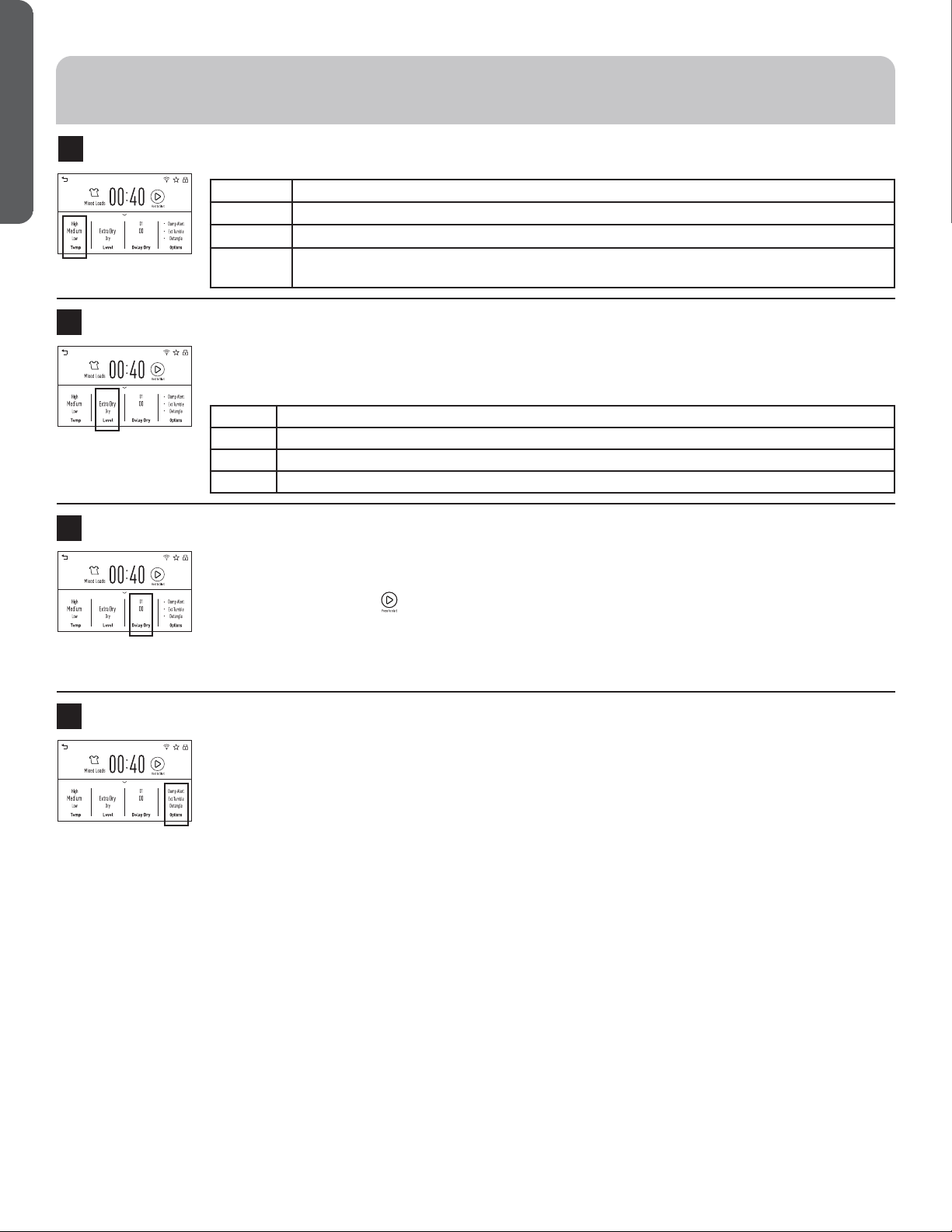
6 49-3000193
ENGLISH
USING THE DRYER
Level
The sensor continuously monitors the amount of moisture in the load. When the moisture in your
clothes reaches your selected dry level, the dryer will stop.
NOTE: Sensor dry Level can be used with all cycles except Timed Dry, Air Fluff, Rack Dry, Warm Up
and Dewrinkle.
Extra Dry Use for heavy-duty fabrics or items that should be very dry, such as towels.
Dry Use for normal dryness level suitable for most loads. This is the preferred cycle for energy saving.
Less Dry Use for lighter fabric (ideal for ironing).
Damp For leaving items partially damp.
Delay Dry
Use to delay the start of your dryer.
1. Choose your dry cycle and any options.
2. In the Delay Dry section. You can change the delay time in 1 hour increments up to 24 hours.
3. Press and hold the start ( ) icon for 1 second to start the countdown. The selected delay time will not be
shown on the screen. Only the estimated cycle time will be visible. Once the delayed time period has been
completed, the selected dry cycle will start.
NOTE: If the door is opened while the dryer is in Delay Dry, the countdown time will not restart unless
the door is closed and Start icon has been pressed again.
D
E
Temp (Temperature)
You can change the temperature of your dry cycle.
High For regular to heavy cottons.
Medium For synthetics, blends and items labeled Permanent Press.
Low For delicates, synthetics and items labeled Tumble Dry Low.
No Heat This option may only be used with Air Fluff and Timed Dry, in which items are tumbled
without heat.
C
F
Options
Damp Alert
This option causes the dryer to beep when clothes have dried to a damp level and the Damp Alert indicator
to
appear on the screen. Remove items that you wish to hang dry. This feature will only beep when the Damp Alert
option is selected. The dryer will continue to dry after the Damp Alert indicator is populated on the screen and
dryer beeps. Removing clothes and hanging them when they are damp can reduce the need to iron some items.
Extended Tumble
Minimizes wrinkles by adding approximately 2 hours of no-heat tumbling after clothes are dry.
The estimated time remaining display will show “END”.
The extended tumble time does not get added to the cycle time on the display.
Detangle
Activates alternating forward and reverse tumbling to reduce tangling, dry more evenly, and improve
drying times. Typical loads such as bed and bath mixed loads, where sheets, towels and pillow cases
are laundered together, benefit from this capability. When the dryer reverses direction, there will be a
slight pause and sound change. This is normal.
NOTE: Detangle is selected by default for Towels and Heavy Duty cycles.
eDry
Reduces total energy consumption of specific dryer cycles by adjusting certain heat settings.
NOTE: Cycle times will change when eDry is selected.
ENERGY STAR
®
models are tested on Cottons cycle with default settings to determine energy use rating of
this dryer. The eDry option will default to on for Cottons. Temperature settings on High and dryness level
setting on Dry are specifically designed for this cycle to reduce energy consumption. For optimal energy
savings, turn eDry on. For optimal drying times, turn eDry off. Energy savings will vary across loads and cycles.
The eDry selection can be used with Mixed Loads, Cottons, Heavy Duty, Towels, Casuals, Active
Wear and Delicates.
Clean Filter
Empty Tank
Clean Filter
Empty Tank
Clean Filter
Empty Tank
Clean Filter
Empty Tank
Loading ...
Loading ...
Loading ...