Loading ...
Loading ...
Loading ...
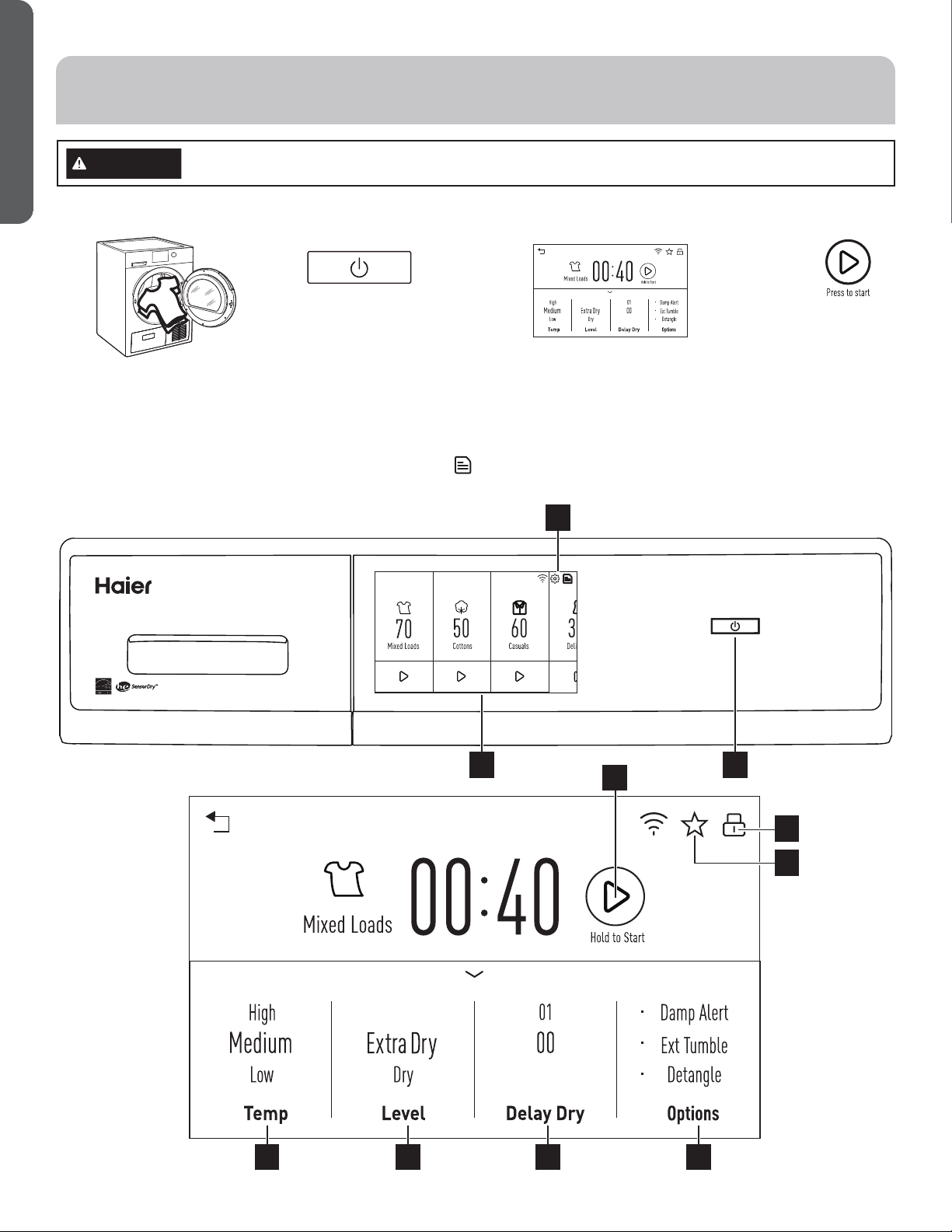
4 49-3000193
ENGLISH
USING THE DRYER
Throughout this manual, features and appearance may vary from your model.
• If the screen is dark, press
and hold the power button
for 2 seconds to “wake up”
the display.
Step 2* Step 3*
Step 4*
Step 1*
• Select a dry cycle. (Defaults are set for
each dry cycle. These default settings
can be changed. See control settings
for more information.)
• Press and hold
the start button
for 1 second.
• Loosely add items.
• Close door.
NOTE: Dryer will not start
with door open.
To reduce the risk of fire, electric shock, or injury to persons, read the IMPORTANT SAFETY
INFORMATION before operating this appliance.
WARNING
*Instructions can also be found by touching the document ( ) icon, on the cycle selection screen, in the top right corner.
Clean Filter
Empty Tank
Controls
CONDENSER DRYERCONDENSER DRYER
AB
I
Clean Filter
Empty Tank
C D E F
G
H
J
Loading ...
Loading ...
Loading ...