Loading ...
Loading ...
Loading ...
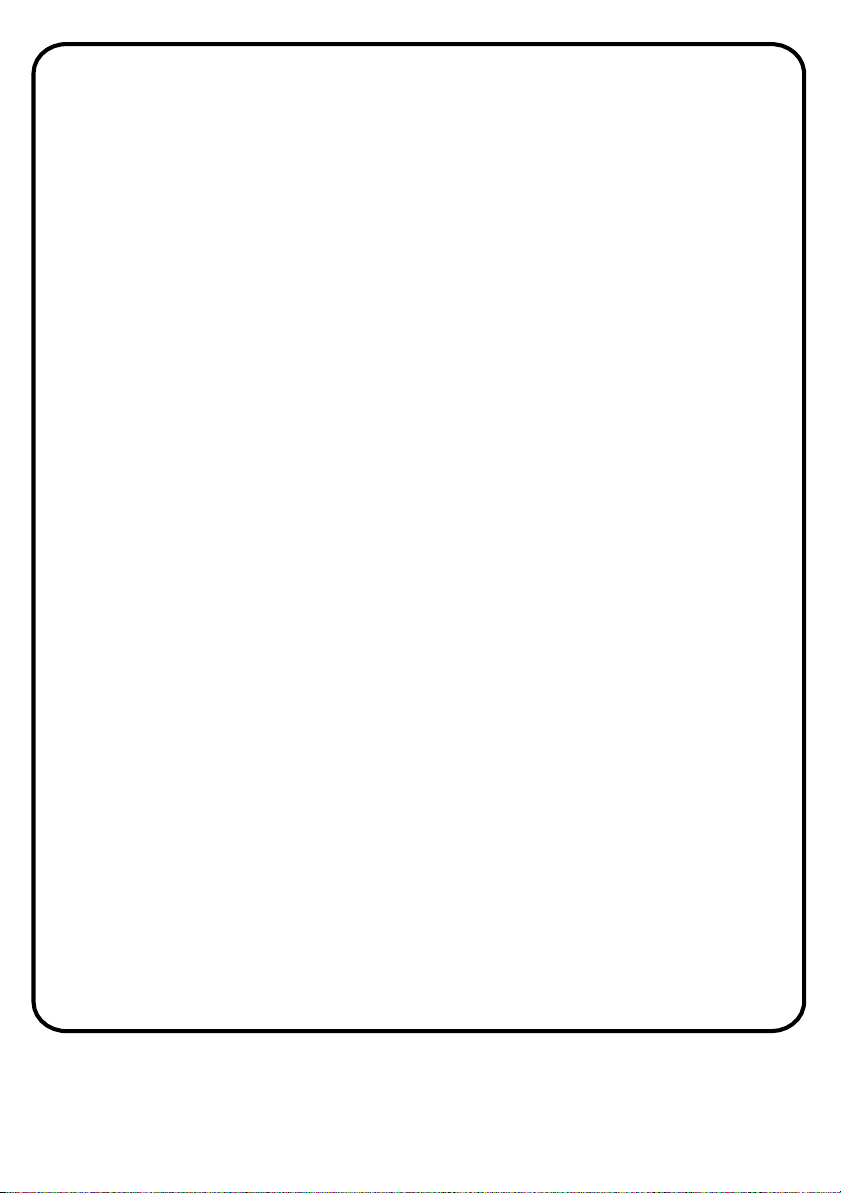
21
Additional Functions
You can gradually decrease the washing water temperature between the
maximum washing water temperature of the selected programme and
coldest washing temperature (--) by pressing the temperature adjustment
button.
Note: If you have skipped the washing water temperature you wanted,
keep pressing the washing water temperature adjustment button until the
desired temperature is displayed again.
Spin speed selection
When you select a programme, the maximum spin speed is automatically
selected. To adjust the spin speed between the maximum spin speed and
the cancel spinning option (--), press the Spin speed button until the
desired speed is displayed.
Note: If you have skipped the spin speed you want to set, keep pressing the
spin speed adjustment button until the desired spin speed is displayed
again.
Delay time
Press the Delay button once and “1 h” will appear on the display. The
symbol will flash on the electronic display. Press the Delay button until the
desired delayed time appears on the display.
Note: If you have skipped the delay time you wanted to set, keep pressing
the Delay button until the desired delay time is displayed again.
For the delay timer function to work, you must press Start/Pause button.
To activate the time delay, press “Start/ Pause” button. To cancel the time
delay once it has been set, press the Delay button once. The symbol will no
longer flash on the electronic display.
Loading ...
Loading ...
Loading ...