Loading ...
Loading ...
Loading ...
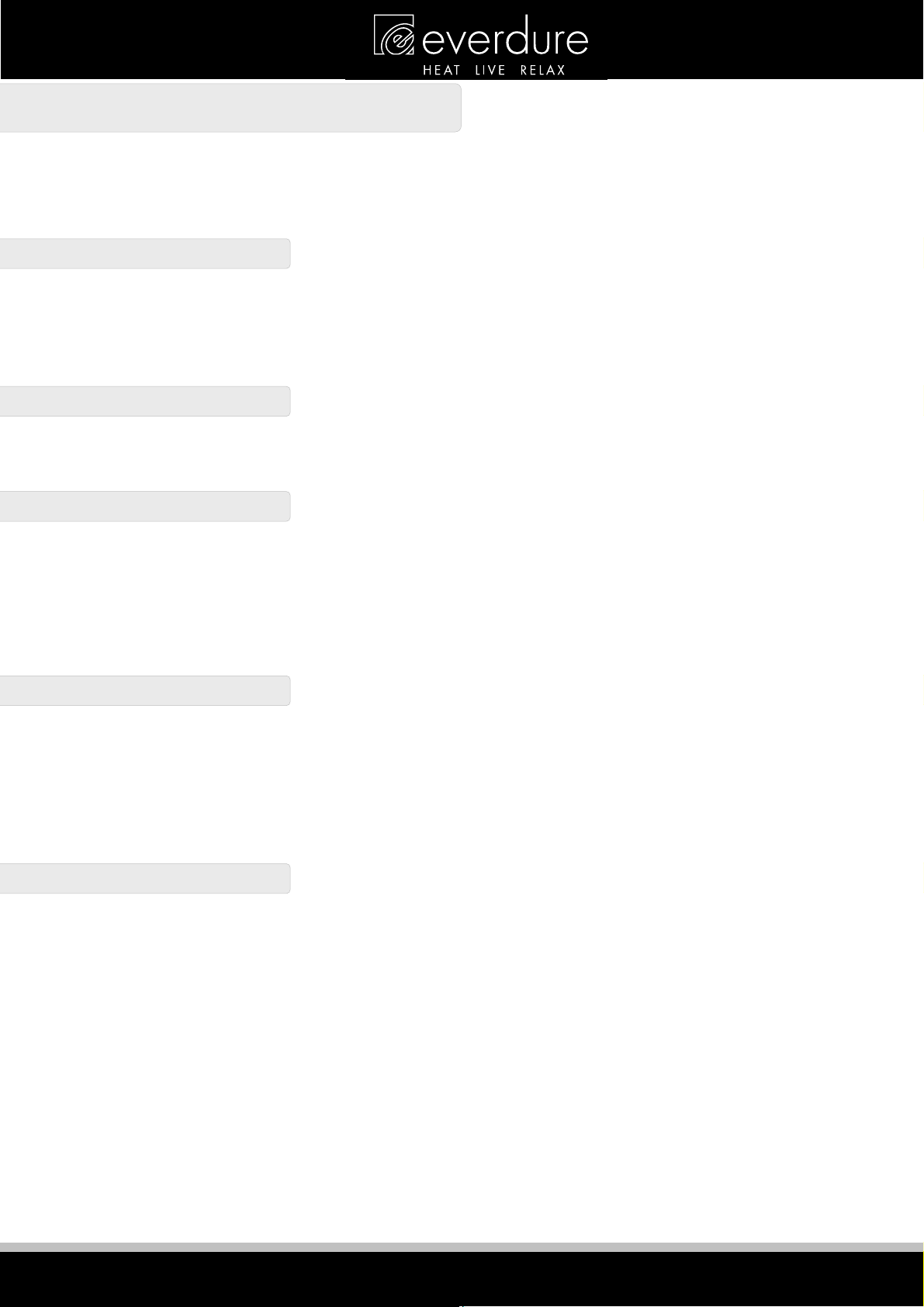
HEAT LIVE RELAX
OPERATING INSTRUCTIONS
To access the control panel, use a small Philips screwdriver to remove the plastic cover. The cover should be
replaced after any action to protect the LCD display & stop children from accessing the controls. There are 12
preset & 1 user programmable programs built in. Note that when accessing a function, the LCD will flash. If no
button is pushed within 5 seconds at any time, the heater will revert to its operating mode.
LOCK THE CONTROL PANEL
The control panel can be locked electronically by pressing the up (9) and down (10) buttons together until the lock
symbol appears. This stops all function buttons (except the main power switch) from operating. Repeating the
sequence will unlock the control panel. Replacing the plastic cover over the control panel will also act as a locking
device.
MAIN POWER SWITCH
The main power switch is to the right of the control unit. After the heater is plugged in, switching this on this allows
the heater to function & switching it off stops all functions.
SETTING TIME AND DAY
When connected (or reconnected) to the mains power supply, the current time & day must be set. Press button 8
(timer select) once & the current day will flash. Use the up (9) and down (10) buttons to select the correct day. Press
button 8 (timer select) once again & the current hour will flash. Use the up (9) and down (10) buttons to select the
correct hour. Press button 8 (timer select) once & the current minute will flash. Use the up (9) and down (10) buttons
to select the correct minute. Press button 8 (timer select) one last time & the correct date & time are now set into the
heater.
SETTING TEMPERATURES
The heater has 2 temperature settings: the “economy” (low) temperature & the “comfort” (high) temperature. They
are preset to 17°C & 22°C, but can be adjusted in the following way. Press button 5 (temperature select) once & the
current high temperature setting will flash. Use the up (9) and down (10) buttons to select the new high temperature
(between 9°C & 30°C). Press button 5 (temperature select) once again & the current low temperature will flash. Use
the up (9) and down (10) buttons to select the new low temperature (between 5°C & 26°C). Press button 5 one last
time & the temperatures are now set into the heater.
SETTING A PROGRAM
There are 12 preset programs already built into the heater, ranging from “constant comfort” which runs at the high
temperature all day, to programs that vary from low to high throughout the day and change depending from
weekdays to weekends. Choosing a program from the program table will allow you to use the heater in a way that
suits you best.
Press button 6 (program select) once & the current program will flash. Use the up (9) and down (10) buttons to
select the required program. Press button 6 (program select) one more time & the program is now set into the
heater. If the heater is now on an “economy setting”, the green indicator will be lit & if it is on a “comfort” setting,
the red indicator will be lit. When the heater is actually heating (the ambient temperature is lower than the set
temperature), the yellow indicator will be lit, but when it has reached the desired temperature, the yellow indicator
will turn off.
Loading ...
Loading ...
Loading ...