Loading ...
Loading ...
Loading ...
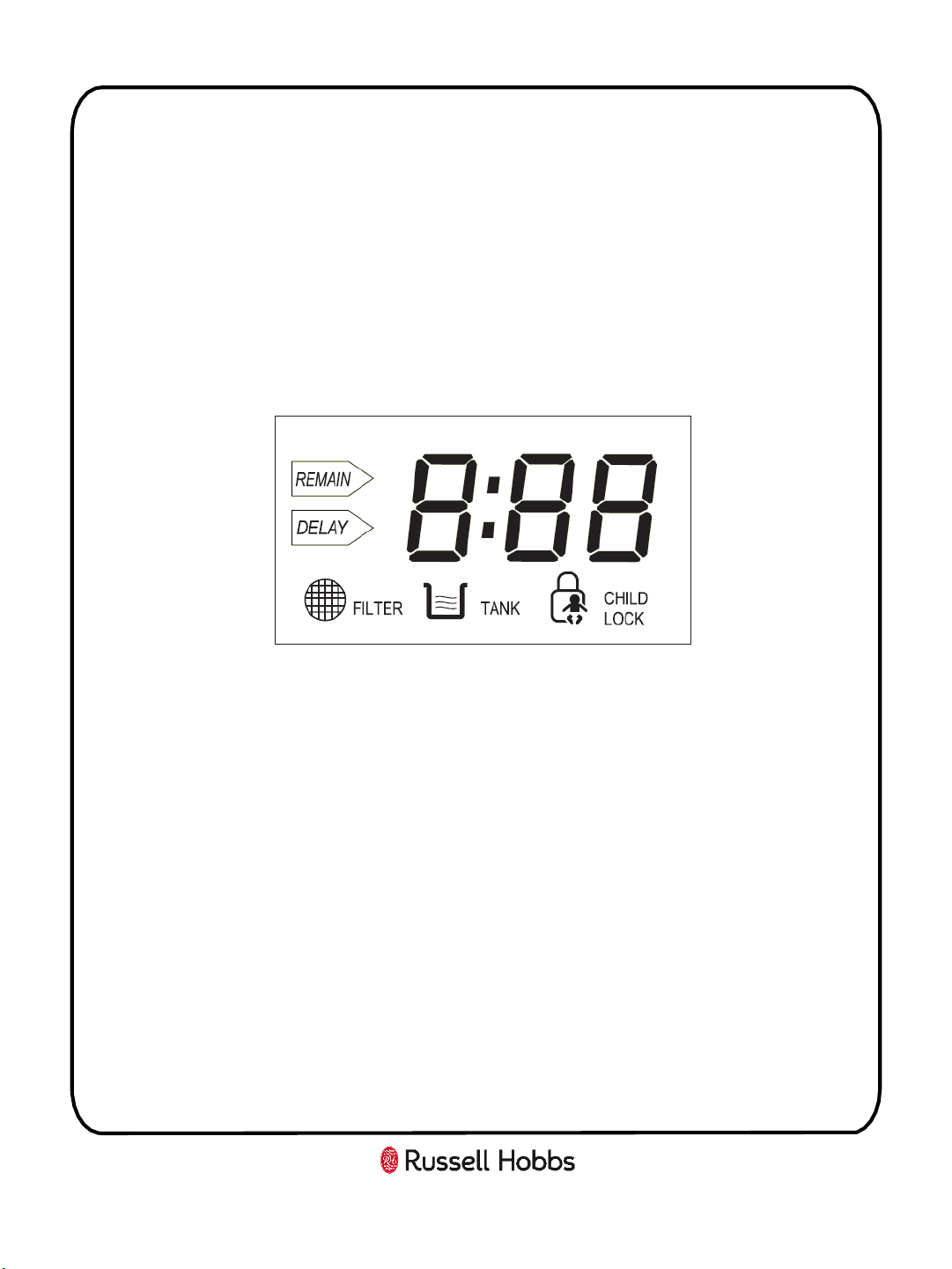
Operating instructions
For Customer Services & Spare Parts please call 0345 208 8750
Opening times: Monday - Friday 8am – 8pm & Saturday 9am – 1pm
or visit us at www.productcare.co.uk
15
LED display
The displays will show the below information:
• Approximate time duration of a programme when selected
• Counts down the time of a programme after it has been started: the REMAIN icon will
light up to indicate the programme time is counting down.
• How long a programme has been delayed by (if selected): the DELAY icon will light up to
indicate the delay time is counting down.
• Error codes (please see page 21), warning symbols (please see page 21), and if the child
lock has been activated
Drying status indicators
Indicates which part of the drying process the selected programme is at. There is drying,
ironing, normal and airing. The indicator of the appropriate drying process will light up
when the selected programme is at that part of the process
ALWAYS CLEAN THE FLUFF FILTER AFTER EACH USE. Failure to do so could cause the safety
cut-out to operate.
Reversing the Door
The door cannot be reversed
Loading ...
Loading ...
Loading ...